WooCommerce Extra Product Options Extension. Create priced product options and addons, conditional logic (within the form builder), build forms, style & validate features, convert the variation attributes dropdowns to radio buttons, image swatches or swatches. 5 star support.
Does the current functionality of your WooCommerce Products meet your needs? Would you like to add Conditional Logic to your forms? Need further Pricing options to grab your shoppers attention? Extra Product Options is the best WordPress Product Plugin you have been searching for.
Check out some of our 5 Star Reviews from actual customers below!
You can even control the placement of your new fields with the Form Builder. Full support for checkboxes, radio buttons, select boxes, text-areas, input boxes, upload, date, range picker and color picker.
What's New in Version v7.5.1
See changelogReleased
No changelog available for this version.





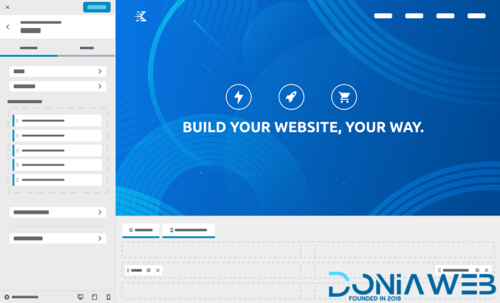


.thumb.jpg.cb41ee257c2cb34a078dfa7e62fd3f58.jpg)


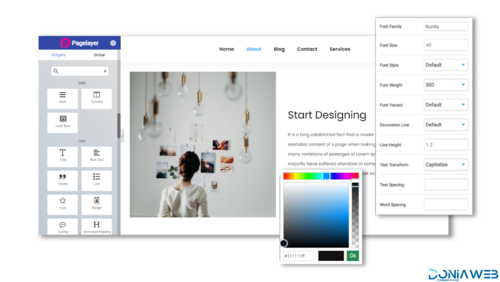

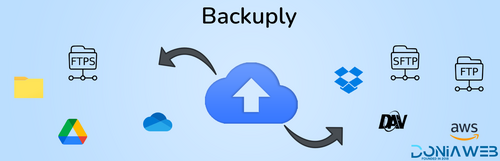
.thumb.jpg.9abce5870e52db0ae68d73a375d2eaca.jpg)


Create an account or sign in to leave a review
There are no reviews to display.