This application allows adding cover images or HTML in forum view quickly and easily.
Features:
Show a single image or multiple images (slider style) in the top of forum view.
Support HTML.
Admin can edit Cover in ACP, or set permission for groups to edit in forum view.
Various customization options for slider style such as navigation buttons, auto slide, max height, interval, transition effect, display forum's title & description in cover.
Fully responsive.











.thumb.png.17f220c548e942797c67595c75ba662a.png)

.thumb.jpg.0dd4eee977f3f94047e064e44c772b5d.jpg)
.thumb.png.6e46595a2a0df4b246695e729c6452ed.png)
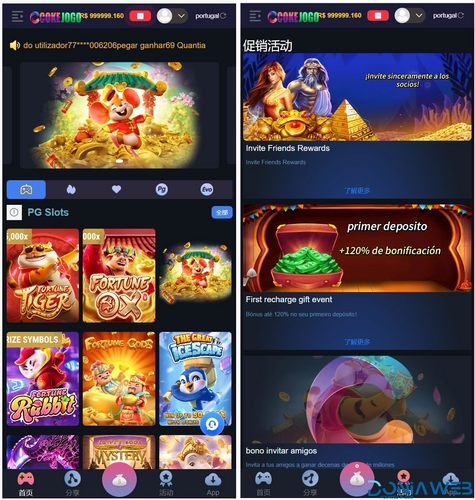


.thumb.jpg.a3ace074b800143c7cfd6868fc1c5f9a.jpg)
.thumb.jpg.454dbc6aedb531909ef62a49f9f4f1e1.jpg)
.thumb.jpg.3810c61788b1033d423e5b308f13cbbc.jpg)

Create an account or sign in to leave a review