We have made the perfect Mixtape that will suit everyone’s music taste! The theme is deftly crafted for the needs of artists and everyone in the music business, whether you are a band, a dj, a music shop owner or if you would like to build a festival dedicated website, Mixtape has absolutely everything you will never need.
It comes with a vast collection of predesigned home and inner pages that can be easily customized to fit the needs of every user. With its highly practical elements and shortcodes made specifically for musicians, everyone can easily showcase their latest projects, add a playlist to their website, present a tour venue, and so much more.
Mixtape lets you effortlessly build your website without knowing a single line of code!


1.thumb.png.a94160a24f440b77ffe4cd0446451303.png)


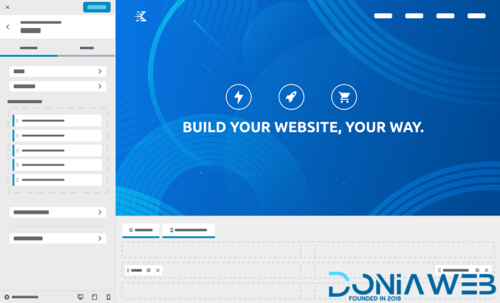


.thumb.jpg.cb41ee257c2cb34a078dfa7e62fd3f58.jpg)


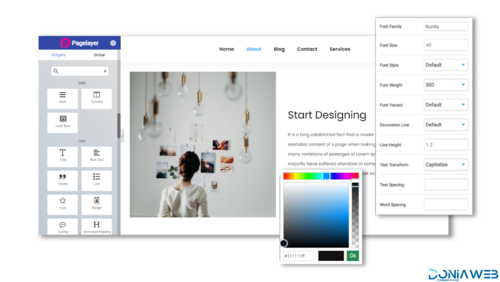

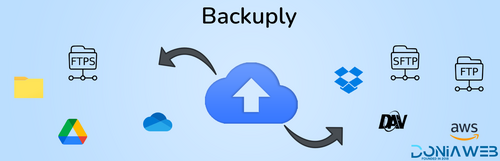
.thumb.jpg.9abce5870e52db0ae68d73a375d2eaca.jpg)


Create an account or sign in to leave a review
There are no reviews to display.