Manage all RMA, warranty, and return requests from a single view in the store administration.
Define warranty terms for products – set expiration periods for limited warranties.
Manage automated email communications during each change in return status.
Maintain free or paid extended warranties for products and variations.
Create your own warranty statuses, and manage the statuses for all return requests.
Customize your RMA code length and format.
Request product images, and track returns to/from your customers, all within the user’s account.
What's New in Version 2.5.3
See changelogReleased
No changelog available for this version.


.thumb.jpg.49727785ff4b54ae254835e2c80b293a.jpg)


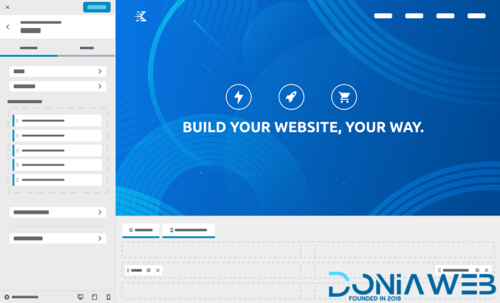


.thumb.jpg.cb41ee257c2cb34a078dfa7e62fd3f58.jpg)


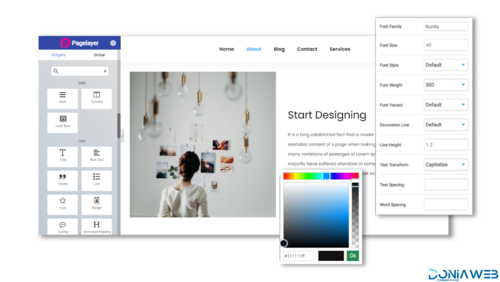

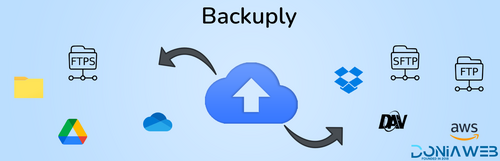
.thumb.jpg.9abce5870e52db0ae68d73a375d2eaca.jpg)


Create an account or sign in to leave a review
There are no reviews to display.