Cook, serve and enjoy delicious food in Cooking Fest. This cooking game lets you serve out delicious food in beautiful locales, from a tropical restaurant to a cool ice cream shop to a seafood restaurant out at sea.
Play free Cooking Games with levels that take you around the world. This baking game lets you cook up delicious food of all kinds: sushi, pizza, chicken, ice cream, cake, and so much more. Have a cookout and prepare your favorite recipes as a world-renowned chef.
Cookout with time management games and see if you can be the expert chef of the kitchen. Restaurant games have you balance cooking, serving and timing as you try to keep all your customers happy.
Features
- Cooking fest is an addictive time management cooking game.
- Cooking simulator with a realistic kitchen experience.
- Cook food from all over the world, from pizza to sushi.
- Food serving games put your timing and multitasking to the test.
- Run restaurants in exotic locations, from the frozen alps to lost jungles.
- Play Cooking Fest to cook amazing dishes in over 10 restaurants around the world.
- Cooking games with levels that offer multiple challenges and rewards to unlock.
Requirements
Unity 2019.1.14f1.





.thumb.png.17f220c548e942797c67595c75ba662a.png)

.thumb.jpg.0dd4eee977f3f94047e064e44c772b5d.jpg)
.thumb.png.6e46595a2a0df4b246695e729c6452ed.png)
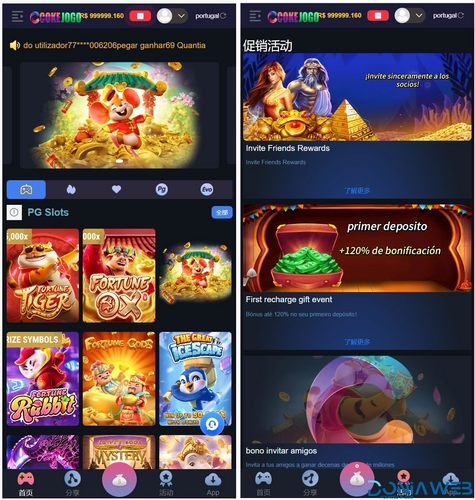


.thumb.jpg.a3ace074b800143c7cfd6868fc1c5f9a.jpg)
.thumb.jpg.454dbc6aedb531909ef62a49f9f4f1e1.jpg)
.thumb.jpg.3810c61788b1033d423e5b308f13cbbc.jpg)

Create an account or sign in to leave a review
There are no reviews to display.