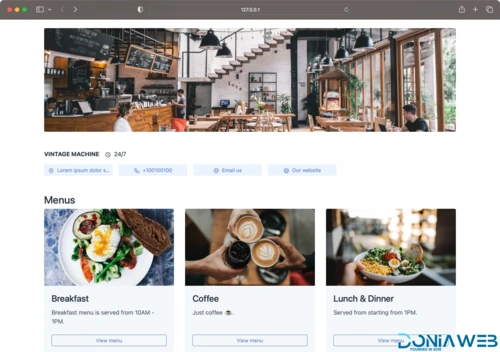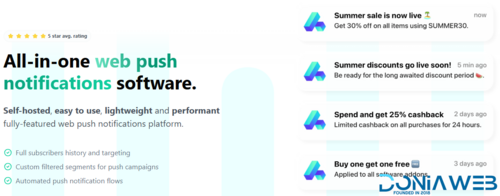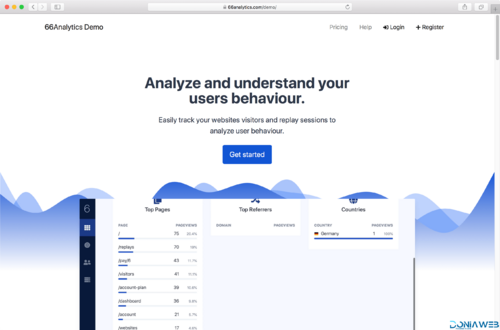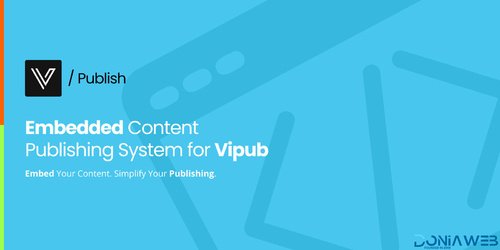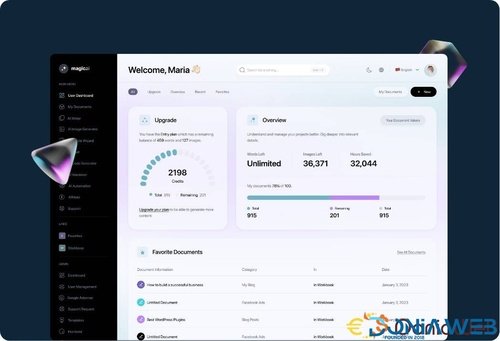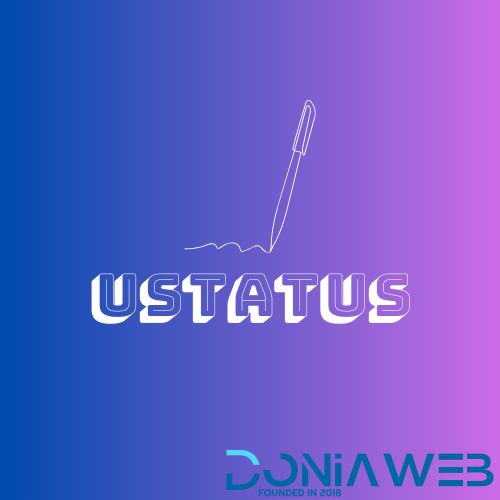Do not create multi-accounts, you will be blocked!
Flash Sale
-
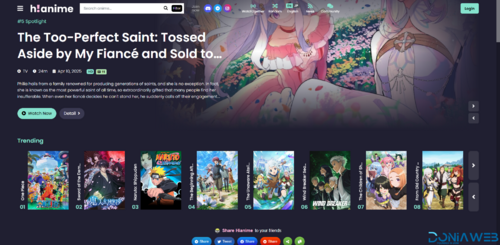
-
 119.70 EUR 399.00 EUR -70%
119.70 EUR 399.00 EUR -70% -

Plugins
1,165 files
-
SalesKing – #1 Sales Agents & Reps Plugin for WooCommerce
SalesKing is the complete solution for managing a Sales Team, Sales Agents or Reps, compatible with any WooCommerce store.
For all users wondering about the high price, and for all users with expiring support: please reach out to us so we can provide you with detailed answers and information, and suggest currently available solutions and special offers.
- Free
- 15 Downloads
-
Boost your Bricks websites. Build faster, easier, and better!
Advanced Themer levels up your efficiency in building websites with Bricks thanks to dozens of productivity hacks designed to facilitate your development process.
- Free
- 7 Downloads
-
Go PRO. Rank higher.
Premium SEO features to increase your rankings.
5 sites or Unlimited.
From $49 / year.
Optimize your WooCommerce & Local SEO, increase visibility in SERP with Schemas, boost your productivity with CSV metadata import tool / WP CLI and more.
- Free
- 27 Downloads
-
Take Elementor Page Builder to next level with a new set of PowerPack addons for Elementor and a whole new range of design possibilities.
- Free
- 35 Downloads
-
perform 40+ security tests including brute-force attacks
check your site for security vulnerabilities and holes
checks for Timthumb vulnerability
take preventive measures against attacks
don’t let script kiddies hack your site
use included code snippets for quick fixes
extensive help and descriptions of tests included
Core Scanner module – compares all core files to their master copies on wp.org
Malware Scanner module – makes sure your theme and plugin files are clean
Events Logger module – saves every single event that happens on the site, including all failed login attempts
Scheduled Scanner module – runs tests on its own, so you don’t have to
- Free
- 1 Downloads
-
turns your customers into brand advocates and rewards them for making referrals.
Referral System for WooCommerce offers a complete set of referral marketing features that will get your customers engaging with their friends and family, attracting referrals with compelling rewards and ultimately growing your sales and revenues.
Become a Success Story with Referral Marketing
Big companies like Dropbox and Uber have successfully hacked their growth and became overnight success stories with lucrative referral campaigns.
- Free
- 0 Downloads
-
Offer Free Gifts to your customers for making purchases in your WooCommerce Shop.
- Free
- 4 Downloads
-
The Lightspeed Retail Point of Sale integration for WooCommerce enables your WooCommerce store and Lightspeed Point of Sale account to communicate and keep inventory in sync.
When a new sale comes in via your Point of Sale system, stock quantities are updated within WooCommerce. When a new order arrives via WooCommerce, your Lightspeed Retail account reflects the same inventory numbers.
LightSpeed Retail is powerful point of sale and inventory management software, enabling your business to succeed and manage inventory across multiple channels.
- Free
- 1 Downloads
-
WooCommerce Delivery Slots
The WooCommerce Delivery Date Plugin for Your Online Store
Let customers choose their preferred WooCommerce delivery date and time right from your WooCommerce checkout page. With WooCommerce Delivery Slots, you can set a flexible delivery schedule to suit you and your customers.
- Free
- 2 Downloads
-
WooCommerce Bundled Products
The WooCommerce Bundles Plugin for Your Online Store
Add WooCommerce bundles to your online store with WooCommerce Bundled Products. Create custom product bundles with a discount.
- Free
- 3 Downloads
-
Turn your Gravity Forms submissions into useful content.
Gravity Forms collects data. GravityView displays the data.
- Free
- 7 Downloads
-
Major universities pick LearnDash for delivering and tracking online coursework.
Professional Training
From selling courses online to continuing education - LearnDash handles it all!
WordPress Projects
Developers & designers continually choose LearnDash for their clients.
Easily create & sell courses, deliver quizzes, award certificates, manage users, download reports, and so much more! By using LearnDash you have access to the latest e-learning industry trends for creating robust learning experiences.
Sell Your Courses
Simply set the price, choose the pricing model, and publish.
Drip-Feed Content
Automatically deliver content according to a predefined schedule.
Reward Your Learners
Deliver certificates, points, and badges to encourage learners.
Engagement Triggers
Interact with learners based on actions they do in your courses.
- Free
- 0 Downloads
-
Adds AI features to WordPress. Chatbots, Forms, Copilot, Content Generation, and much more!
- Free
- 36 Downloads
-
makes your website designing and building a lot easier than ever.
- Free
- 39 Downloads
- 1 Comments
-
WooCommerce License Manager is a WordPress plugin that allow you to easily sell license keys, pin codes, gift card or license your digital product with predefined or automatically generate license keys.
Overview
This is a license key delivery plugin for stores that sell products that require a license key like softwares, games, gift cards or any other products that need a license key delivered after purchase.
Add License keys
License keys can be either added manually one by one or imported from txt or csv file
and assigned to a product.
The license keys support extra details that can be left empty if not needed like an Expiration Date or a Validity(The number of day the license key is valid for)
The License Key text field support Multi line text and HTML code, so you can make the license key appear as a clickable link en the emails for example.
- Free
- 6 Downloads
-
MarketKing is the ultimate multi-vendor marketplace solution for WooCommerce, with everything you need to set up your dream marketplace.
For all users wondering about the high price, and for all users with expiring support: please reach out to us so we can provide you with detailed answers and information, and suggest currently available solutions and special offers.
- Free
- 56 Downloads
-
You can translate everything that WooCommerce offers, including products, variations, categories, fields and attributes.
Simple translation interface
Multi-currency payment
Compatible with most Woocommerce themes and extensions
- Free
- 6 Downloads
-
But you also want to make sure that users can find the events that are relevant for them amid all the entries. Perhaps a user is looking for a free event on the weekend that’s within walking distance. Or they want to see all the events that happen on Monday afternoons. That’s where the Filter Bar comes in!
Our Filter Bar add-on, which works with both The Events Calendar and Events Calendar PRO, adds a configurable set of filters to your event pages. Users can search for events by Event Category, post tag, venue, organizer, day of the week, time of day, and price. If you’ve got Events Calendar PRO, there is also a distance filter to go along with PRO’s location search. Of course, you can pick and choose which filters are available to users on the front end. You can decide if the filter bar is horizontal under the search options (great for narrow sites and mobile) or vertical like a sidebar (best for full width calendars).
- Free
- 1 Downloads
-
item count.
Upgrading to the premium plugin allows :
All free features
Shipping classes support
Shipping costs based on products’ quantity and/or cart line item count
Additional costs for price, weight, item, cart line item
Stopping a rule (if the rule is matched the following rules will not be calculated)
Cancelling a rule (if the rule is matched it will remain hidden and not be displayed among the shipping methods at the checkout)
Additional calculation methods (sum, lowest cost, highest cost)
Maximum shipping cost per shipping method
Free shipping coupons support
CSV Export
- Free
- 11 Downloads
-
A WordPress plugin that gives you custom WordPress blocks, designs, templates, advanced features like dynamic content, conditional display and many many more
- Free
- 6 Downloads
-
with the best tips and news on sales, upcoming events, or new products? WPC Smart Notifications for WooCommerce can take it all for your online store to have a better sense of busy traffic and crowded sales, make people stay, and convert into faithful customers.
Key Features
DATA SOURCE(S) – Choose one or more sources to generate the notifications: Manual, Text Editor, New Orders, Virtual Orders, On Sale Products, Low Stock Products, and Related Products.
Manual Orders: Set up thumbnails, title, product URL and description manually.
Text Editor: display a notification with HTML text. Shortcode is supported.
New Orders: Pull the recent sale statistics in chosen time duration from your store to display.
Virtual Orders: Generate orders to show busy shopping activities on your site.
On Sale Products: A prompt reminder of the most recent on sale products.
Low Stock Products: Create a sense of scarcity and urge buyers to decide faster.
Related Products: Suggest similar items to what visitors are interested.
Viewing: Display the number of people viewing a product with a custom thumbnail.
HOT – Cart: Get a reminder of the cart & open the cart page or Fly Cart popup when clicking on the notification. It’s possible to use a custom thumbnail. WPC Fly Cart must be installed to use this feature.
WPC FEATURES INTEGRATED – Many great features from other WPC plugins have been integrated to enhance the experience.
You can install the WPC Fly Cart to allow buyers to get a quick preview of their shopping cart by opening the Fly Cart popup when clicking on the cart reminder.
Install the WPC Smart Quick View for opening the Quick View popup right on the screen when visitors click on a product in the feed.
Since the Text Editor can support shortcodes, you can use the shortcode of other plugins to display what you want to show in the notification, ie. the WPC Countdown Timer shortcodes.
ORDER – Arrange the messages in the Default or Random order.
MAXIMUM NUMBER – Control the maximum of items to be displayed on the feeds per source.
DURATION TIME – Set up a duration time for each source.
SHOW/ HIDE EFFECTS – Various effects for the notification popups to have an appalling appearance or disappearance.
AUTOPLAY TIME – Set the autoplay time in seconds to control the frequency of notifications showing up.
POSITION – Place the feeds in a suitable position of your site that is easy to notice and convenient for navigation.
USER EXPERIENCE – You can choose to disable the Smart Notifications on the Cart, Checkout pages, and on the Mobile version to not affect the site navigation and user experience.
Great benefits from WPC Smart Notifications
Create a FOMO atmosphere and sense of urgency.
Bring forward real-time notification for better social proof & credit.
Improve the conversion rate & reduce the bounce rate.
Boost the site engagement, authenticity & traffic.
It gives a sense of scarcity, urgency and grabs visitors’ attention at a glance with your custom outstanding notifications of:
The hottest deals on air
Best-selling items running out
Related products suggested
Items recently purchased
Interested products on sale
New items introduced
Trending items from a new collection
Upcoming sale events
Live sale feeds
Daily flash sale
- Free
- 5 Downloads
-
- Free
- 13 Downloads
-
amounts that customers can choose to add to their order value as a tip or donation to the seller or stated donees. Store owners can offer multiple ways for buyers to show their generosity via order tips for the shop, delivery man or contributions and donations to local charity funds, shelters, organizations, etc.
Users can set up multiple types of tip and donation options with predefined values (fixed amount or a percentage of the subtotal value) or custom amount with rules for min/max/step/default value (“Other” option). Customers can easily click on any option and the extra amount will be added to the subtotal automatically or subtly decline by choosing the “No, thanks” option.
These options will be displayed on the cart page so that before closing the deal and making the payment, buyers can consider showing their kindness and generosity with some tips or make some contributions to good causes. Knowing that their order could help others somehow boost the customers satisfaction and encourage people to make more referrals to the brand among their community.
Benefits
Contribute to good causes
Subtle way to raise funds
Increase the commission
Boost the customer satisfaction and referrals
Key Features
Unlimited values and set of tip options can be added
Configure the name and description of each set
Multiple types of values per set: fixed amount, percentage or custom value
Configure min, max, step, default value for custom amount
Nice and sleek buttons for tip options in the frontend
Automatically add up the extra tips to the order subtotal
Easily add a custom label for each option value
Drag and drop to change the order of tip sets
Compatible with most common WordPress themes and plugins
Flexible Values: Fixed, Percentage or Custom
Users can either enter a number to set up a fixed amount or enter a percentage to imply a specific percentage of the subtotal value will be added. The field is so flexible that any of the two input types is applicable.
To make sure customers won’t feel uncomfortable when their intended amount is different from predefined values, users can enable the Custom amount so that buyers can make their choices. They can still control the custom value by configuring the min/max/step and default value. This is the “Other” option which is often put last in the list of buttons. When customers click on it, the input field will be opened for them to choose the value then click Add to apply on the subtotal.
Single or Multiple Sets of Options
Users can set up single or multiple sets of tip and donation options to be displayed on the cart page at the same time. It depends on the purpose and actual campaigns of their business. WPC Order Tip for WooCommerce allows them to create unlimited sets of options that can be distinguished by name and description and used at the same time on the cart page. Users can also drag and drop these sets easily to rearrange based on their priority level.
- Free
- 2 Downloads
-
Download Free Unlimited Elements for Elementor Page Builder Nulled CodeCanyon 23505470
All addons are totally unique, crafted individually to fit your Elementor Page Builder website.
The biggest Addon bundle for Elementor Page Builder with +700 addons.
What’s Included in this Mega Bundle
700+ unique addons with infinite possibilities
One click import layout from Elementor Page Builder page
Import only the addons you want to use
Lifetime Updates
24/7 Support on hand to assist you
Well Documented
Our addon library is growing each day and you will get all our updates
Ability to customize the HTML and CSS of the addons easily
- Free
- 79 Downloads
-
Autolink keywords
Automatically link keywords in all of your posts to whichever URLs you choose. Learn more.
Maximize affiliate revenue
Use affiliate URLs in your Tasty Links to populate affiliate links across your site to increase affiliate revenue.
Control where links show up
Don’t want Tasty Links to show up in certain parts of your post content? No problem! Tasty Links gives you granular control over where links appear. Learn more.
Link to awesome blog content
Got a great page on your blog you talk about often? Create an autolink in Tasty Links to save time when typing up your content.
Nofollow and Sponsored Affiliate Links
Comply with search engine recommendations by adding “nofollow” and “sponsored” attributes to links that you are compensated for.
Add disclosure text after links
Optionally add a piece of disclosure text of your choosing after a Tasty Link. Turn it on for some and off for others - it’s up to you! Learn more.
Easily Create a Featured Links Block
If you’re using Tasty Links with the WordPress Gutenberg editor you can easily highlight your favorite affiliate or sponsored links in your post.
Automatically Add Amazon Affiliate Images
Just grab your Amazon image link, paste it in and we’ll pull the image into your new Tasty Link! Learn more.
Active Development
We love what Tasty Links has to offer, but we’re just getting going. We’ll make sure to stay up-to-date with new trends, add important new features, and continue to support you in your online business.
Unlimited Support
Got questions? We’ve got answers. Tasty Links customers get unlimited support to solve whatever issues or questions they might run into. We’re here for you!
15-day Money-Back Guarantee
Choosing a new plugin can be stressful. If you try it and decide it’s not for you within 15 days, you’ll get your money back. Just another way we can support you in your business.
- Free
- 4 Downloads






.thumb.jpg.9abce5870e52db0ae68d73a375d2eaca.jpg)












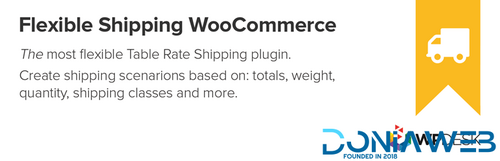









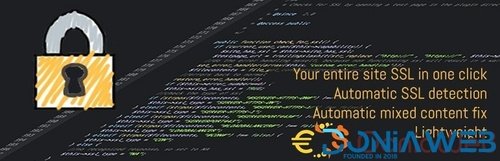




.thumb.jpg.46d8830b1d18b69e1ca303694cded2b4.jpg)

.thumb.jpg.49727785ff4b54ae254835e2c80b293a.jpg)









.thumb.png.17f220c548e942797c67595c75ba662a.png)
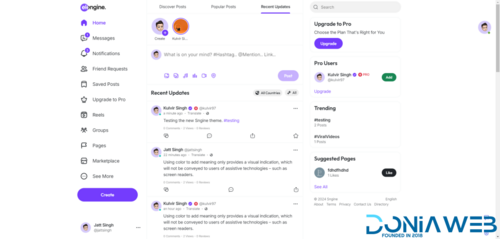


.thumb.jpg.eee625ad373b163ec58239227d31fed4.jpg)
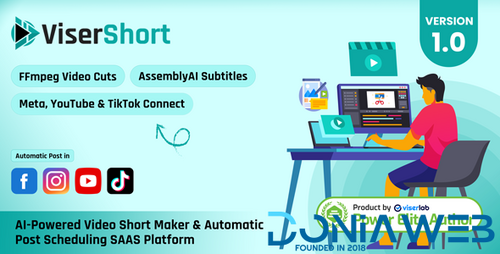


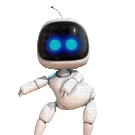

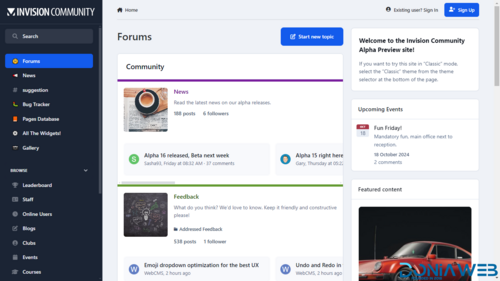




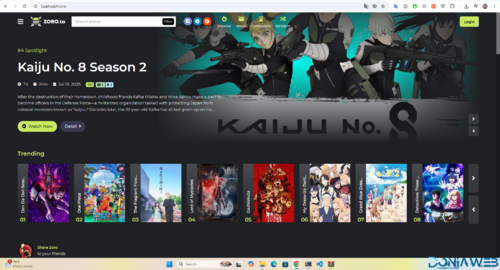





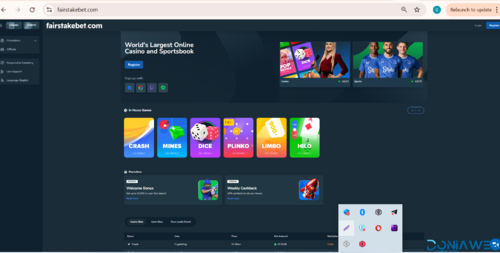


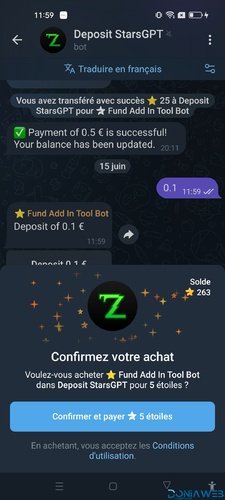

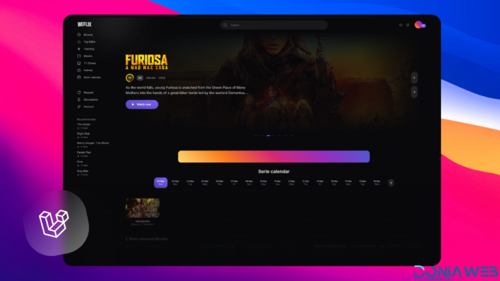








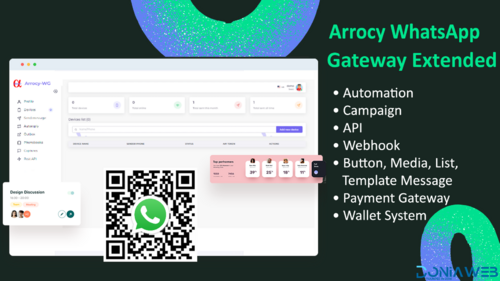

.thumb.jpg.7d38d8e1ec02cc56d720f49ef7b1abb4.jpg)