Do not create multi-accounts, you will be blocked!
All Activity
- Yesterday
-
valdimiro Francisco joined the community
-
Vimefy joined the community
- Last week
-
Saurabh Chaurasia joined the community
-
GW SR Vai joined the community
-
SHUBHASHISH Kumar joined the community
-
tempmonkey joined the community
-
now2more joined the community
-
myselfkk joined the community
-
rasoc joined the community
-
Prabesh Group joined the community
-
-
ViserAD - AI Powered Marketing Content Creation Platform as SAAS v1.1 Nulled
- ViserAD - AI Powered Marketing Content Creation Platform as SAAS
- ptcLAB - Pay Per Click Platform v4.2 Nulled
- ptcLAB - Pay Per Click Platform v4.2 Nulled
- ptcLAB - Pay Per Click Platform
AJAY ABIPL changed their profile photo- VocaLab - AI Powered Tune And Voice Generator SaaS Platform v1.0.0
- VocaLab - AI Powered Tune And Voice Generator SaaS Platform
- Earlier
EVIL ACHARYA started following Filebob v1.8 - File Sharing And Storage Platform (SAAS)- Filebob v1.8 - File Sharing And Storage Platform (SAAS)
Alexandr Palamarchuk started following Chameleon Social & Dating Software v5.2- Chameleon Social & Dating Software v5.2
- Whatsapp Gateway | Multi Device
- 24 comments
- 28 reviews
Wicky branden changed their profile photo- ERPGo - All In One Business ERP With Project, Account, HRM & CRM v3.7 (Nulled)
Sarvesh Gupta started followingMahmoud Ogavibes started following RKHM - Audio Streaming Platform v2.0.22- RKHM - Audio Streaming Platform v2.0.22
vija2000 changed their profile photoSarfraz started following Whatsapp Gateway | Multi Device v11.3.0- Whatsapp Gateway | Multi Device v11.3.0
- Whatsapp Gateway | Multi Device v11.3.0
- Vipub - PHP Social Network Platform Script
Marian Georgescu changed their profile photo- OneResumeCV v1.0.9- Jobs board and resume builder
- CyberTools - Awesome Web Tools
King molad changed their profile photo- Restart - Perfect Taxi Solution with Parcel Delivery
- 22 comments
- 2 reviews
- Really Simple SSL Pro - Improve Security with Really Simple SSL Pro v9.5.1
- JetWooBuilder - WooCommerce Page Builder Addon for Elementor v2.2.1.1
- Profile Builder Pro - WordPress Profile Plugin v3.13.7
Back to topAccount
Navigation
Search
Configure browser push notifications
Chrome (Android)
- Tap the lock icon next to the address bar.
- Tap Permissions → Notifications.
- Adjust your preference.
Chrome (Desktop)
- Click the padlock icon in the address bar.
- Select Site settings.
- Find Notifications and adjust your preference.
Safari (iOS 16.4+)
- Ensure the site is installed via Add to Home Screen.
- Open Settings App → Notifications.
- Find your app name and adjust your preference.
Safari (macOS)
- Go to Safari → Preferences.
- Click the Websites tab.
- Select Notifications in the sidebar.
- Find this website and adjust your preference.
Edge (Android)
- Tap the lock icon next to the address bar.
- Tap Permissions.
- Find Notifications and adjust your preference.
Edge (Desktop)
- Click the padlock icon in the address bar.
- Click Permissions for this site.
- Find Notifications and adjust your preference.
Firefox (Android)
- Go to Settings → Site permissions.
- Tap Notifications.
- Find this site in the list and adjust your preference.
Firefox (Desktop)
- Open Firefox Settings.
- Search for Notifications.
- Find this site in the list and adjust your preference.
- ViserAD - AI Powered Marketing Content Creation Platform as SAAS

















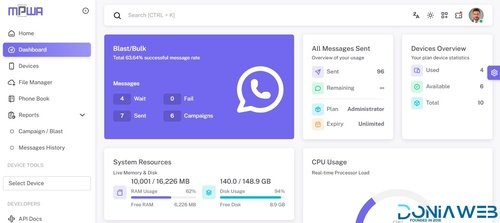






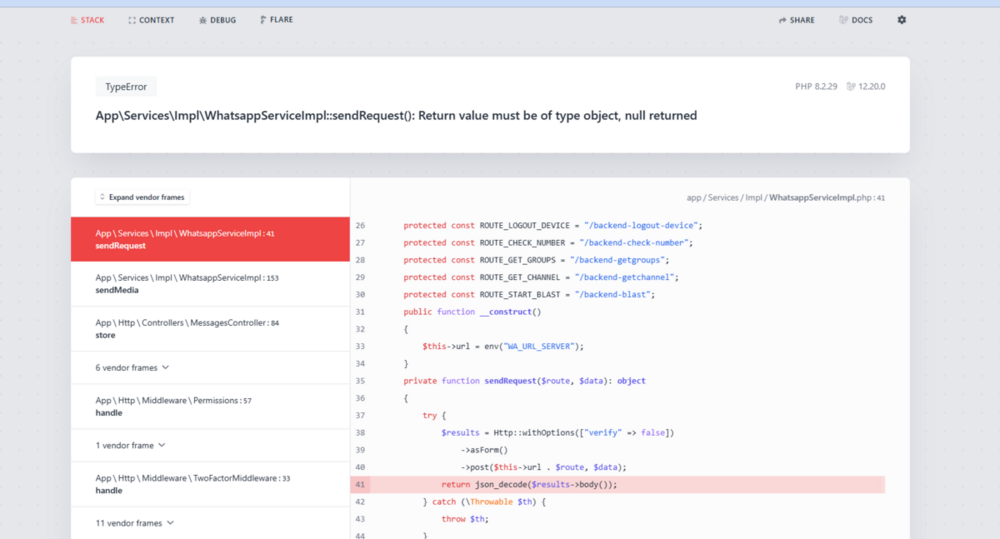
.thumb.png.8f1a79cbde09e4b74d92a96b715fc39a.png)








